Stable Diffusion web UI - Use online services (like Google Colab)
2023. 2. 3. 16:15ㆍ인공지능 AI
728x90
반응형
SMALL
| Stable Diffusion web UI - Use online services (like Google Colab) |
1. Github 접속
- https://github.com/AUTOMATIC1111/stable-diffusion-webui

2. 하단 이동
- Installation and Running
- List of Online Services 클릭

3. Online Services
- Google Colab > maintained by TheLastBen 클릭

4. maintained by TheLastBen 페이지
- Drive로 복사 (구글Drive)

5. Drive로 복사
- 구글 드라이브

- fast_stable_diffusion_AUTOMATIC1111.ipynb의 사본
>>> https://colab.research.google.com/drive/1uNXqLWy5bhaEa-DiUBbZ9qGHpAGot8Jm

- 설정
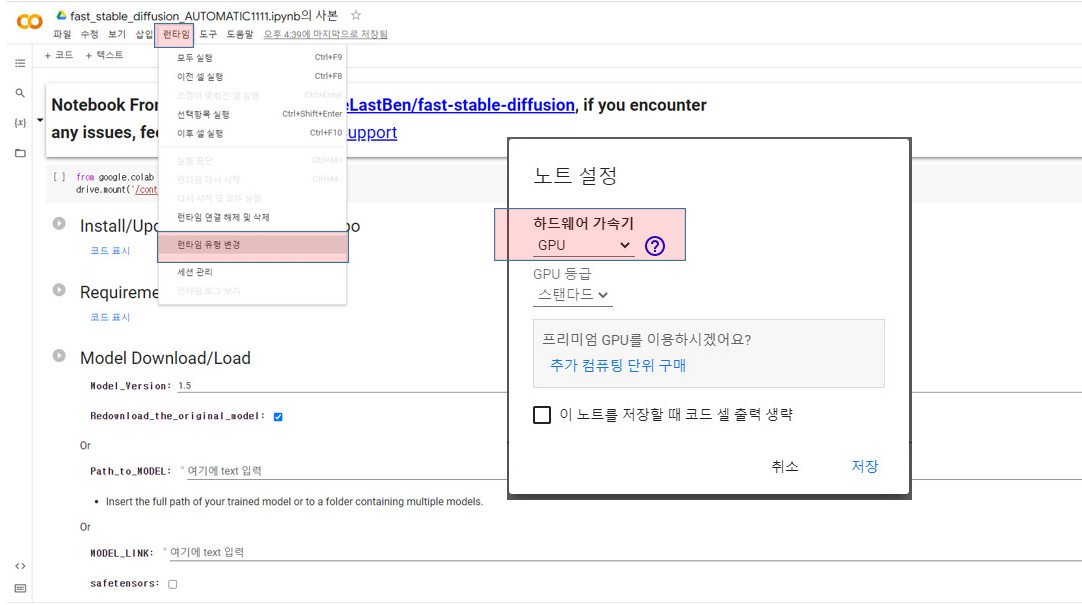
- Model Download/Load
>>> Model_Version: 1.5 >>> 선택
>>> Redownload_the_original_model: 체크박스 체크
>>> Model_Version: 1.5 >>> 선택
>>> Redownload_the_original_model: 체크박스 체크


Running on public URL: https://cf807f2e-efc5-48b9.gradio.live
✔ Connected
5. txt2img 이미지 만들기
- natural scenery


6. 구글 드라이브


728x90
반응형
LIST
'인공지능 AI' 카테고리의 다른 글
| 스테이블디퓨전 Stable Diffusion 사용중 에러발생 시 대처하기 (0) | 2023.02.04 |
|---|---|
| Video Creation Made EASY - Pictory (0) | 2023.02.03 |
| 스테이블디퓨전 Stable Diffusion 사용하기 3 - 테스트 (0) | 2023.02.02 |
| 스테이블디퓨전 Stable Diffusion 사용하기 2 - 설치중 에러 (0) | 2023.02.02 |
| 스테이블디퓨전 Stable Diffusion 사용하기 1 - 프로그램 설치 (0) | 2023.02.02 |